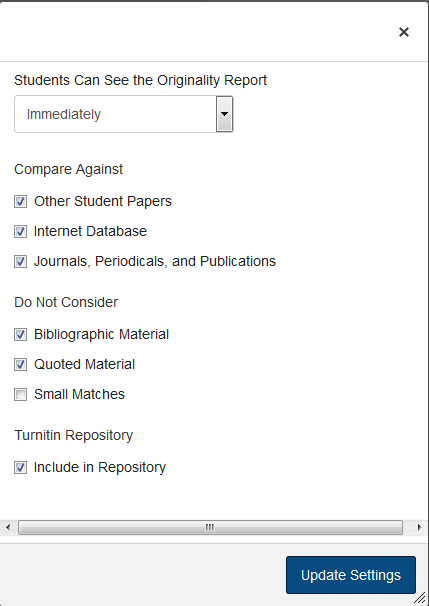14 If you are using Turnitin
If you use Turnitin with any of your assignments, and you use the Advanced Settings, you will need to update these each semester. To do this, go to each Assignment page you are using Turnitin with, and follow these steps:
- Click Edit at the top of the page.
- Scroll down to the Turnitin settings, enable the Turnitin Submissions and click on the link for Advanced Turnitin Settings
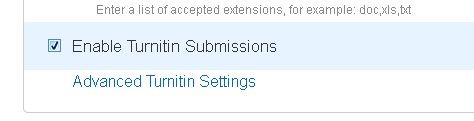
- Adjust settings as desired. You may want to uncheck the box next to Repository if you do not want your students’ work to become part of the Turnitin repository.
- Click Update Settings
- Scroll down and click Update Assignment.