For New Instructors
1 Nuts and Bolts
Jennifer Smith
Administrative Tasks | Internet Setup | Office Setup | Getting Around Campus | Training | Create Your Syllabus | Office Hours | Submit Your Textbook Adoption | Teaching Technologies | Important Information | First Day of Class Preparation (On Campus) | Good to Know
Administrative Tasks
After you are offered a position the hiring manager for your position will work with you to complete the required paperwork. As soon as you are in the system, you’ll receive your UFID number. You’ll need this number to set up email and retirement accounts.
Your department’s office manager will help you to sign up for the required training. Things can get pretty hectic, so use the list below to make certain that you don’t forget something. Your department (particularly in the health sciences) may require additional training.
Review the information located on UF’s Human Resources Welcome website. The sooner you can do this, the better. These details will help you to get acclimated.
Internet Setup
As soon as you have received your UFID number, visit the Identity Services website to create your GatorLink account. You will need the GatorLink username and password to access most online resources.
- Set up email
- Connect your wireless devices to UF’s Eduroam service
- If you run into trouble with this, you can take your device to the UF Computing HelpDesk located on the first floor of the Hub
- You can also call 352.392.HELP (4357)
Office Setup
- Obtain Gator1 ID Card
- Obtain keys (if needed) from department administrative staff.
- In most cases, your office will be selected for you by your department office manager, or your department chair.
- Set up your VOIP phone voicemail
Getting Around Campus
The main campus of the University of Florida encompasses 1,000 buildings situated on 2,000 acres – that’s about two and a half times bigger than Central Park! On a campus so big it’s important to get acquainted your surrounding to reduce stress and make yourself comfortable before your first day. No matter how you choose to get around, UF offers a number of options to help you navigate campus, You can learn more about all of your options for getting around on campus at the UF Transportation and Parking Services website.
1. Identify parking locations with the Campus Parking map website.
2. Obtain your Parking Pass for UF Transportation and Parking Services.
3. Find your classrooms, office and other important locations with the UF Campus map – Obtain keys (if needed) from departmental administrative staff.
Training
Human Resources (HR)
UF Organizational Training and Organizational Development offers many personal and professional development opportunities for UF employees. They offer many programs, but your department’s office manager will help you to sign up for any requried compliance trainings. Some departments (particularly in the health sciences) may require additional training. “New Faculty Orientation” is held in August the week prior to the start of classes.
Online Training
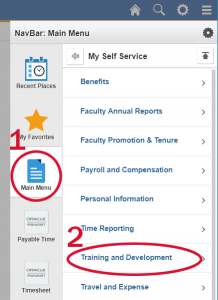
Visit my.ufl.edu
- Main Menu > My Self Service > Training and Development > myTraining
- Register and complete “FERPA Basics and FERPA for Faculty”
- Register and complete “Harassment Prevention”
- Register and complete “Compliance Training”
- Complete within the first 30 days of employment
- Provide certificate of completion to appropriate department personnel
Create Your Syllabus
To facilitate clear communication about courses between students and faculty, the University of Florida requires departments and course instructors to make available for free for each course, a syllabus containing specific information about the structure of the course. Instructors also must submit copies of course syllabi to the departmental office to document compliance with this syllabus policy. Syllabi must be posted at least three days prior to the first day of classes.
Syllabus Resources
- UF Syllabus policy check with your department for specific requirements
- Syllabus Template
- Sample Syllabi
- Term start and end dates, holidays and the final exam schedule.
- Examination Policies and Reading Days
- Grades and Grading Policies
- Attendance Policies
- Intercollegiate Athletics Committee: 3 things for faculty to know about student athletes in their class.
- Resources for students in distress:
- UF Counseling Center (include in your syllabus)
- Services and resources for teachers (guidance for supporting your students)
Office Hours
Providing students with an opportunity to meet with you one-on-one isn’t just a good idea, it is required by Florida Statute 1012.945, the Collective Bargaining Agreement, and University policy.
Your office hour schedule should be included in your syllabus as well as be posted in Canvas and outside of your physical office. Keep the needs of your students in mind when you set up your schedule. Faculty who teach online courses whose students are primarily working professionals will have a better response to time made available in the evenings or weekends.
Faculty are generally expected to make two hours available weekly for each course they teach. It is a good idea to make a by-appointment option available to students with difficult schedules, but this should not be the only option.
Guidance on UF’s Office Hours Policies
Collective bargaining agreement.
Submit Your Textbook Adoption
Not all instructors choose and submit their own textbook adoptions, but if you do be aware that Florida state statute requires that textbook information be posted in a timely manner. This means that you must select your textbook and submit your textbook adoption at least 45 days before the start of your course. Doing so gives UF students ample time to source affordable options for their course materials. If your textbook adoption is not submitted on time, your department may be assessed a fee.
- UF Textbook Adoption Management Site – enter your textbook adoption on this site
- Student Course Textbook Requirements Site – view textbook information as it appears to students.
- UF Textbook Adoption Policies
- Affordable UF Badges – Courses with materials (textbooks and supplies) that cost $20.00 or less per credit hour are eligible for an Affordable UF Badge. This allows students to easily identify courses with affordable materials.
Teaching Technologies
Learning Management System (LMS): UF Uses Canvas
- e-Learning.ufl.edu
- Training (UF Information Technology): Canvas and other technology training from the UFIT Center for Instructional Technology and Training staff
- How to request an E-Learning Course
- You can request your official “Registrar” course site OR
- A non-registrar course sandbox or training site
- The site also contains instructions for adding a section to an existing e-Learning course site
- Course Request Page or call 352-392-4357 (Option 3)
- UF Computing Help Desk: call 352-392-4357 or email helpdesk@ufl.edu
UF Apps are Available to Your Students
- info.apps.ufl.edu
- Microsoft Office Suite, SPSS, Nvivo, R, StataSE, Tableau Desktop, among many others
Technology Selection Assistance is Available!
- Center for Teaching Excellence has experts and workshops
- UFIT Center for Instructional Technology and Training has instructional designers and educational technologists on staff
Important Information
- Library Resources
- IMPORTANT: Textbook Adoption Management
- Textbooks must to be selected 45 days ahead of course start date
- State statute requires timely posting of textbook information.
- Courses with materials (textbook + supplies) that cost $20.00 or less per credit hour are eligible for an Affordable UF Badge
- Academic Integrity
- UF Center for Teaching Excellence: Academic Integrity Guide
- UF Dean Of Students Office: Responding to Academic Misconduct
- This guide offers information and guidelines on the correct process for responding to student academic misconduct
- Video created for students by students explains academic integrity at UF (use this video in your class)
- Registrar
- Schedule of Courses (check your class time, day, and location)
- Undergraduate Catalog
- FERPA and Confidentiality of Student Records (IMPORTANT!)
- Graduate Catalog
- Division of Student Affairs: UF Policies
First Day of Class Preparation (On-Campus)
-
Visit your classroom(s):
- Test the computer: log in, open all files, access all software
- If you will be using your own laptop or mobile device, test out the connections and cables
- If you need help, contact Classroom Support (352) 392-6683
- Request a training session with Classroom Support prior to the first day
- Test the microphone (if using)
-
Print out a roster of each class
- For smaller courses, print a Photo Roster from your Canvas Course site (located in the left menu)
Good to Know
- IRB Training: questions related to the UF Institutional Review Board.
- Skype for Business
- Outlook Calendar
- University Police Department
- UF Alerts

