Modules – Skills & Tools
Reference Management
Background Information
WHY YOU SHOULD CARE ABOUT: Reference Management
Bibliography and Citation Managers are a must for every undergraduate or graduate student writing a thesis or major term paper that contains any sort of literature review. Learning how to use reference managing software will safe you time in the future and also reduce problems with plagiarism.
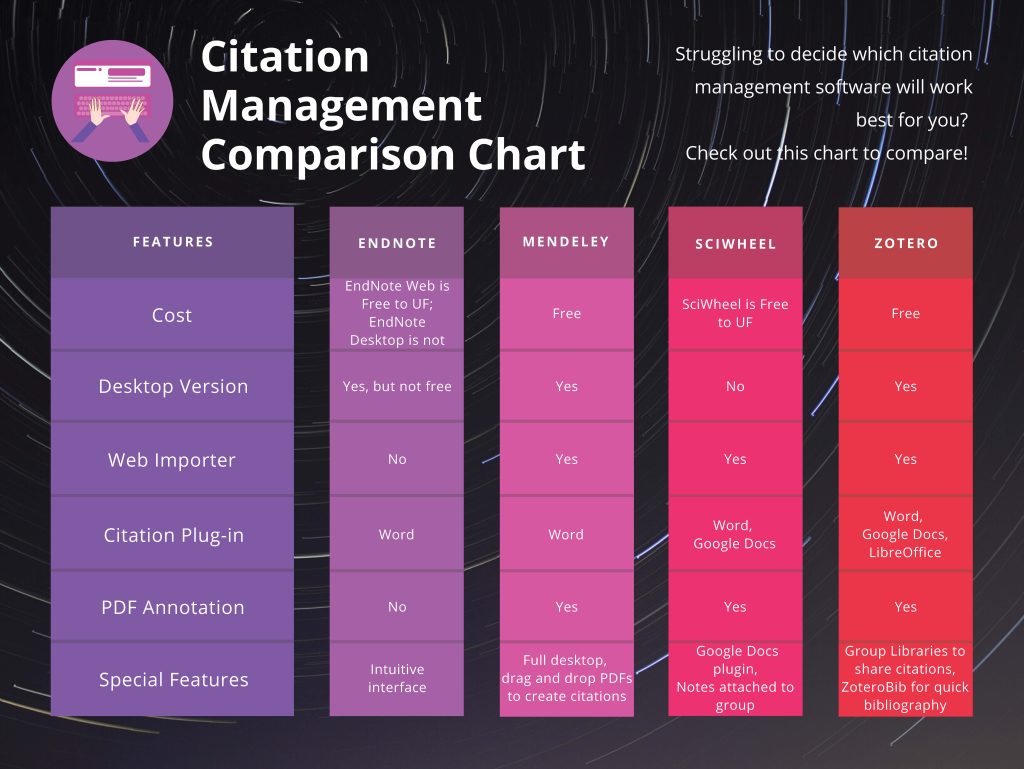 (Figure from https://guides.uflib.ufl.edu/citationsoftware)
(Figure from https://guides.uflib.ufl.edu/citationsoftware)
Key Elements of Reference Management Software
Learn how to use reference management software to cite references easily and to avoid plagiarism. Become proficient in using one of the reference management software. Also learn to understand how different journals have different rules for formatting of references, example compare notes for instructions for authors comparing APA (American Psychological Association), Nature and FEMS Microbiology Letters.
Find It
- Search your favorite databases right within EndNote
- Tap into hundreds of online databases and instantly harvest what you find.
- Collect full-text PDFs in one click
- Automatically downloads or imports and attaches free, online full-text PDFs to your saved references.
Store It
- Organize your references
- Reference groups keep things manageable and reveal overlaps or intersections in your research.
- Work with PDFs
- Organize, rename, annotate, search and open your PDFs directly within the programs
- Sync desktop and online libraries
- Access all your research from anywhere, including your comments and annotations.
Create It
- Build and format bibliographies
- Create bibliographies and citations right within Microsoft® Word (or Google Docs for Zotero and Mendeley) using Cite While You Write or similar plugin. Take your pick of 5,000+ formats – including popular styles such as APA, MLA, ALA, Harvard and Chicago style.
- Write, polish and publish
- Use EndNote tools to deliver a perfectly formatted paper, manuscript, CV, grant application or other research-rich document.
Share It
- Share your research
- Invite colleagues and team members into your EndNote library – including notes and annotations. With unlimited storage, you can share as much as you want with different users.
Learning Objectives
After completing this module, students will be able to:
1. Recall the options for using reference management software (Endnote, Mendele, Zotero, SciWheel).
2. Collect references into a database from a variety of sources.
3. Use proper methods for in text citation and reference assembly in papers.
4. Recall the “Instructions to Authors” and requirements specific journal styles.
Online and In-Person Labs
Activity: Explore Reference Management Software
-
Download and become familiar with using your selected reference management software.
-
Use your reference management software to interpret scientific literature.
Lab Kit Materials
- Computer or laptop
Video Tutorials
Purpose and Uses of Reference Management Software
Installing and Using Endnote
Procedures
Activity 1) Reference Management Practice
A) Choose Your Reference Management
- Chose one of the following reference management options listed below for this activity.
- Navigate to the website for your selected reference management software, create an account and install the software.
- Use the video tutorial above for EndNote to navigate any difficulties during installation.
Reference Management Options:
Free for everyone everywhere:
- EndNote Online
- Instructional video located under resources
- Mendeley
- Zotero
No cost for UF users:
Purchase Required:
B) Learn How To Use Your Selected Reference Management:
- Once your software is downloaded, become more comfortable with your reference management software by performing the following skills:
- Import store and organize references (with PDFs)
- Collect references for a paper
- Direct connection to a library
- Importing references (i.e., from Google scholar)
- Manually entering references
- Using a browser extension (Endnote Locker) to import references and PDFs
- Use the Word/Google doc plugin to manage and format reference ins a document
- Know how to use in text citations
- Understand a journals requirement for citation formats (instructions to authors)
- Change reference formats to submit to different journals
- Follow along Dr. Oli’s video tutorial to learn more about the purpose and potential uses for Endnote as an example reference management.
- Take screenshots throughout this activity for your ELN.
- Complete the Reference Management Practice assignment on Canvas (*This only applies for students currently enrolled in one of Dr. Oli’s courses.)
Activity 2) Interpreting Scientific Literature
Interpretation of Scientific Literature and Reference Management Software:
One of the most important skills in research is knowing how to critically examine and interpret scientific literature. It’s important for professional researchers to be comfortable reading and interpreting the methodologies used in scientific literature in their field. There are many fundamental activities that will become second nature in a short amount of time as you advance in your academics, but will need to be learned properly through practice.
- Find a paper that interests you and look how its sources and references are organized.
- Cite your selected article using your reference management software of choice and take a screenshot for your ELN.
- Critically examine and read your selected paper’s abstract, methodology, conclusions, and discussions.
- Write a summary about the authors findings for your ELN.
Results
Activity 1:
You will become familiar and comfortable using reference management software and use it for your ELN, AAM and public health projects. The use of reference management software will be tested on the midterm exam and will be useful throughout your future career. For your ELN, please document how you are using the reference software of your choice by adding screenshots of your library, imports and formatted word documents. Complete the Reference Management Practice assignment on Canvas and receive feedback on your work.
*Keep in mind that for the midterm exam you will have a specific reference you will have to add to your library and then format in word in a specific way.
Activity 2:
For your ELN, please chose one paper that interests you, critically examine it and write a short summary (1-3 paragraphs) of the author’s findings. Use your selected reference management to cite the paper and submit a screenshot.
Resources
We will use a different reference format for our exercises since each journal has their own style and requirements (for example the American Society for Microbiology uses these guidelines).
Case Study
You are working in a research lab and you and your PI (Principal investigator) are ready to get your research published. He decides that the Journal of Bacteriology published by the ASM (American Society for Microbiology ) would be the best place to publish your work. He asked you to look up the requirements for formatting and reference citation in that particular journal. After a little search you are sending him the “Instructions for Authors” that contain the ASM Style guide for references and citations.

