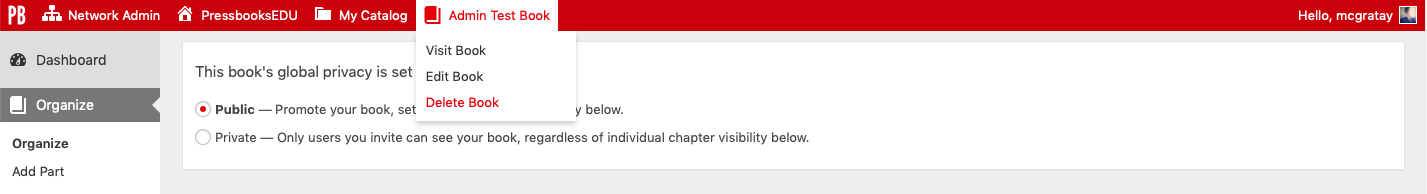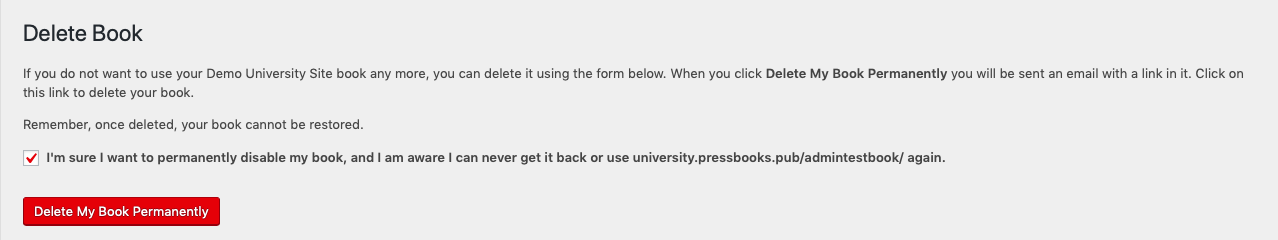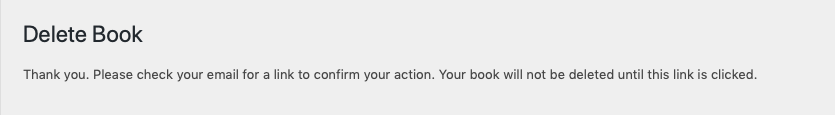29 Delete a Book
You may find that you want to delete a book that you’ve created on Pressbooks. It’s easy to do this yourself. Just follow these steps:
1. Hover over the title of your book in the top menu of Pressbooks
2. Click “Delete Book”You’ll be brought to a new page.
3. Select the box next to the following statement: “I’m sure I want to permanently disable my book, and I am aware I can never get it back or use [your book URL] again.”
4. Click the “Delete My Book Permanently” buttonYou’ll next be brought to a page that states the following: “Please check your email for a link to confirm your action. Your book will not be deleted until this link is clicked.”
5. Check the email inbox associated with your Pressbooks account
6. Confirm the deletion of your book via the link in the Pressbooks emailOnce you’ve confirmed the deletion of the book via email, the book will be removed from your Pressbooks account.