Crash Course in Using the George A. Smathers Libraries
6 Using Online Library Resources
The Libraries offer UF students many amazing options for research, including online resources. Explore the digital research materials, connect with librarians who can help, and discover the online world of the George A. Smathers Libraries from the comfort of your home.
Getting Connected
First things first — to access the virtual library resources, you need to be on UF’s network. If you’re connected to campus wifi or working on a UF library computer, you should automatically have access to all virtual library resources.
For those working off campus, the GatorLink VPN is required for virtual library access. The VPN initially needs to be downloaded and installed on your device, but after that, you will only need to launch the Cisco AnyConnect program and log in with your GatorLink account each time you connect.
(Video above was created by the Libraries Information Literacy Committee. To see more, check out the Libraries Tutorials page.)
If you don’t want to download the VPN and only need to do a quick search, you may want to use the UF proxy server instead. There’s nothing to download with the proxy server: just log in with your GatorLink username and password.
For either option, the Off-Campus Access page below will help you get started.
Virtual Research
UF has access to over a thousand databases, so there are plenty of options to help you find sources and materials for research. A database is a searchable collection of academic and informational material. Searching within UF’s “A-Z List of Databases” may help you find one that is tailored toward your specific research needs.
However, if you’re unsure where to begin, using the Primo search tool is the best way to kickstart your research. Searching keywords related to your research topic will help you find journal articles, eBooks, streaming video, and other resources.
Additionally, being connected to UF’s network (through wifi, VPN, or proxy server) grants you access to many articles on Google Scholar that would otherwise require a fee.

Digital Collections
If you are interested in finding primary sources online, check out UF’s digital collections. Manuscripts, archives, books, maps, newspapers, photographs, and more are available to UF students, with over seventy-eight thousand subjects covered. Finding aids can help you browse through these digital collections and archives to find exactly what you’re looking for. The Digital Collections and Finding Aids pages are available online to use anytime.
Need More Help?
The Library Research Basics Guide was created to help students start doing research. Check it out to find information on how to search for books, journal articles, and more!
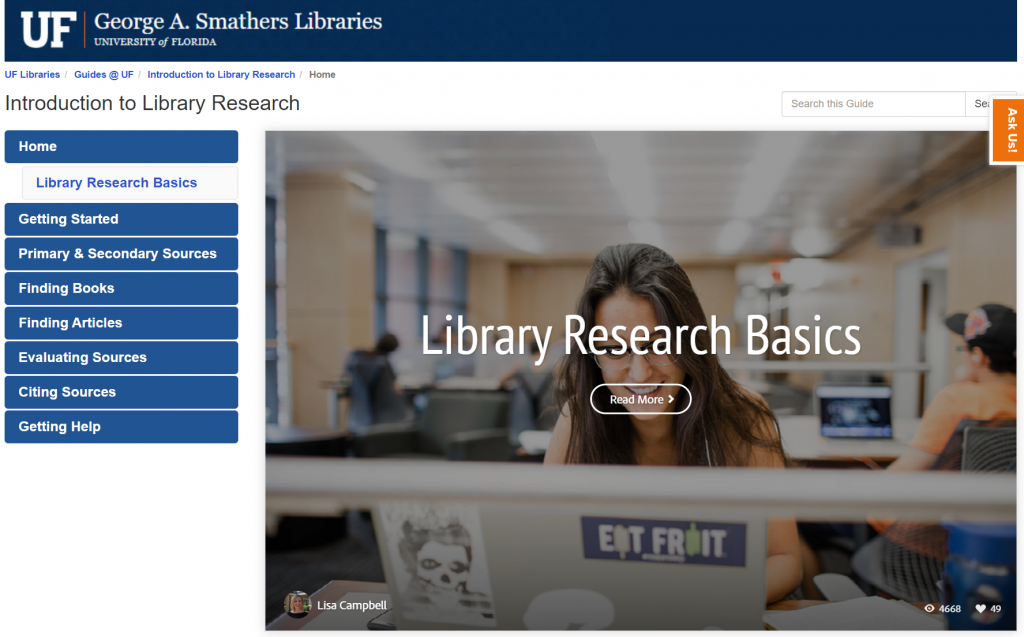
If your research is still stumping you, try referring to the research guides created by UF librarians. These research guides are available online and organized by subject to help you find resources for your specific area of study!
Don’t forget — there are also subject librarians who all specialize in different fields of study, so don’t be afraid to ask for help! There is a subject specialist for every major here on campus — more information is in the Get to Know the Library Experts chapter of this guide.
A virtual private network (VPN) provides secure remote access to a specific network. In the case of UF, the GatorLink VPN provides access to the UF network and makes it appear as though your computer is physically attached to the campus network. This allows you to access library materials from anywhere in the world.
Keep in mind — the UF VPN provides secure access to the UF network, but not anonymous access. Your online activity is still visible to UF.
Your GatorLink account is the username and password you use across all UF websites and systems.
Proxy servers are used by libraries to give users electronic access to materials through their web browsers. Using the Library EZproxy server is easy for pulling up a journal article or e-book, but we recommend using VPN software for longer search sessions. (See also: VPN.)
Scholarly databases are used to search for and locate specific journal articles, book chapters, newspaper articles, and more. There are many databases available through the Libraries, and many of them are especially tailored to different majors. Unlike Google or Google Scholar, databases have powerful filtering tools to narrow down your search.
Primo is a search tool located on the Libraries' websites. This tool allows you to search the library catalog for items we have available (books, e-books, journals, streaming video, technology, and more). Primo can also search beyond the catalog for journal articles and other resources online.
A journal is a publication issued on a regular basis that contains scholarly research. Journals contain research and perspectives published as articles, reviews, papers, research reports, or technical reports. Scholarly journal articles are usually peer reviewed.
E-books are electronic books that can be read from your computer, phone, or tablets. UF Students have access to a huge number of e-books from the comfort of their own beds.
Google Scholar is a free-to-use search engine for finding scholarly literature. While Google Scholar is a useful tool that is often the first place many researchers go when they need to do a search, it also has limitations.
Students should be aware that the results they see in Google Scholar are influenced by advertising and are not held to the same quality assurance standards as literature databases available through the Libraries.
You can reach out to your subject specialist librarian for recommendations on other tools available to you!
An archive is a (physical or virtual) place that gathers documents, newspapers, memorabilia, pictures, and more related to a specific topic. For example, UF has an archive that is dedicated to the history of the University of Florida.
Finding aids describe archival records and collections. They can help you browse the archives and discover exactly what you’re looking for.
A research guide (often called a "library guide" or “LibGuide") is a guide created by librarians to help you find information on a topic. For example, if you wanted to learn how to do research in the library, you could check the Introduction to Library Research Guide.
A subject librarian (or "subject/area specialist") is a librarian who has expertise in a particular subject, discipline, or topic. Every major at UF has a subject librarian who is uniquely qualified to help them with their research.

